How to Improve Blender Render Quality
In 3D modeling and animation production, the quality of rendering directly impacts the final visual effect of your work. Blender, a powerful open-source 3D software, is highly favored by creators for its rendering capabilities. How can you improve Blender's render quality? This article explores multiple aspects to help you achieve better results in your creations.
Use High-Quality Models and Textures
High-quality models and textures are the foundation of good rendering effects. The polygon count of the model and the resolution of the texture directly affect the detail and realism of the render. You can download high-quality 3D texture resources from Relebook (https://textures.relebook.com/). When modeling, use high-polygon models and apply high-resolution texture maps to showcase more details and achieve more realistic material effects in your render.
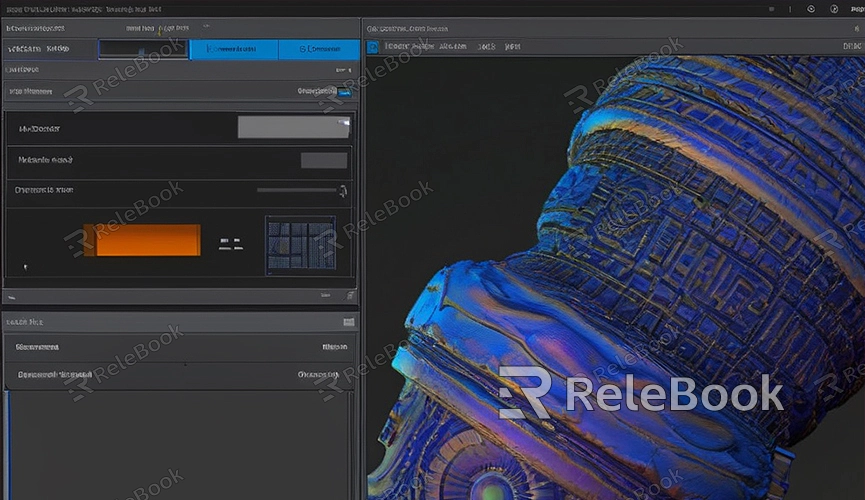
Optimize Light Source Settings
Light source settings are crucial for rendering effects. In Blender, you can use various types of light sources such as point lights, directional lights, and spotlights. Combining different light sources to simulate realistic lighting environments can significantly enhance rendering effects. For instance, using multiple light sources to simulate sunlight and ambient light can achieve more natural lighting.
Adjust Materials and Shaders
The settings of materials and shaders have a direct impact on render quality. Blender offers a wealth of material and shader options that allow you to adjust parameters such as reflection, refraction, and diffuse to achieve realistic material effects. For example, setting an appropriate refraction index for glass materials or an appropriate reflection rate for metallic materials can enhance the realism of the model's surface and improve the rendering effect.
Enhance Render Settings
Blender provides extensive render settings that help you achieve higher render quality. In the render settings, you can adjust parameters like sampling number, light bounce count, and denoising. Increasing the sampling number can reduce noise and make the render smoother. Appropriately increasing the light bounce count can achieve more realistic lighting effects. Additionally, enabling the denoising feature can effectively reduce noise in the render and improve overall image quality.
Use Post-Processing
After rendering, post-processing can further enhance the image effect. Blender offers a variety of post-processing tools to adjust and optimize the render results. You can use features such as color correction, glow effects, and depth of field to enhance the visual effects. Proper post-processing can make the render more vivid and realistic.

Learn and Apply New Techniques
Continuously learning and applying new techniques is key to improving render quality. The Blender community has a wealth of tutorials and resources to help you master the latest rendering techniques and methods. For instance, you can learn how to use Blender's Cycles renderer for higher-quality light and shadow effects, or how to use Blender's Eevee renderer for faster real-time rendering effects. By continually learning and applying new techniques, you can consistently improve your rendering skills.
Experience Sharing
In practice, the following tips can help you better master rendering techniques:
- Frequent Testing: Conduct small-scale tests frequently before the final render to ensure all settings and effects meet expectations.
- Learning Resources: Make full use of online tutorials and resources, such as Blender communities and YouTube tutorials, to learn new skills and methods.
- Patience: High-quality renders often take a long time, so maintain patience and wait for the rendering process to complete.
By using high-quality models and textures, optimizing light source settings, adjusting materials and shaders, enhancing render settings, using post-processing, and learning and applying new techniques, you can significantly improve Blender's render quality. For high-quality 3D textures, HDRI, and 3D model downloads, visit Relebook and import them directly into your project after download.

